How to buy Ancient Greece Shares?
Where to find Ancient Greece Shares?
To purchase shares in Entropia Universe you need to access it through the PED card in your inventory. Right Click on your wallet and select Entropia Exchange.
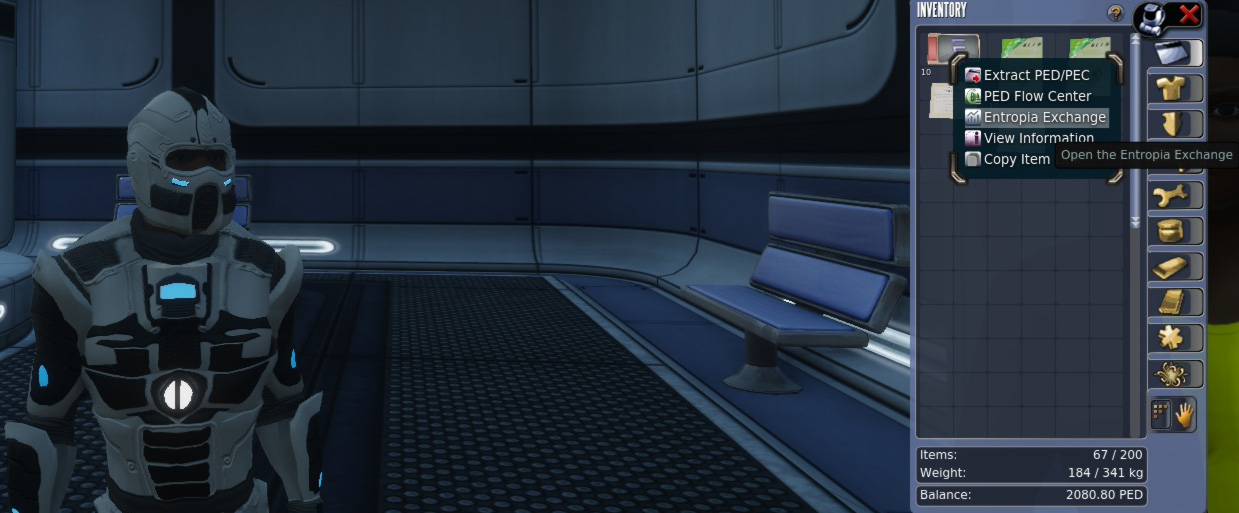
Double click on "Ancient Greece Shares" and you will see the next window open. Ancient Greece or AG is located on Next Island Planet. It has shopping, player housing and plenty of missions to do. This is a great place for new and veteran players.
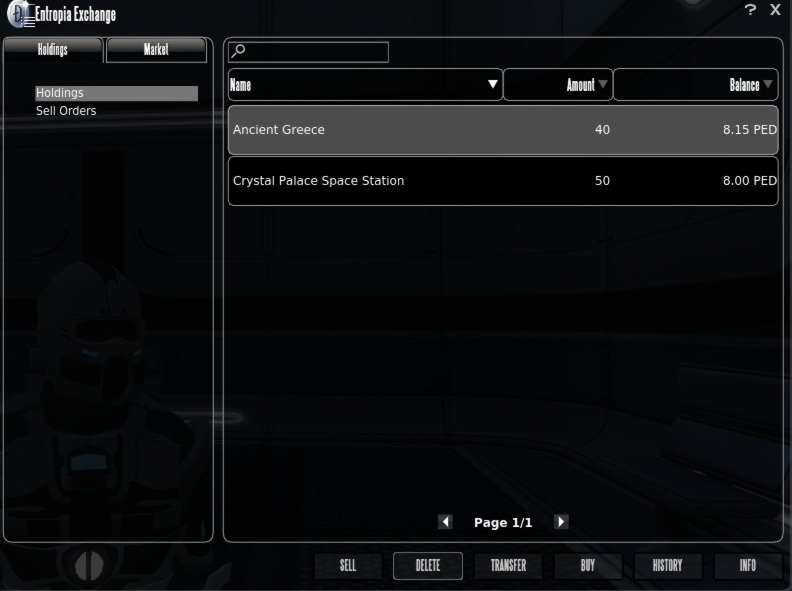
We can see all shares available to purchase sorted by price. Let's buy 10 shares at 9.99PED, and we can see that there are 913 available at that price.

Click on the "Buy" button on the bottom right of the window.

Change the quantity and click on the green check mark. The quantity modal will disappear.

Double-check the price and then click on the green check mark. You will see a confirmation window next.
We can check in our transaction history if we actually acquired those shares. This is also where you can see the payout amount and frequency.
Congratulation now you have just learned how to purchase Ancient Greece Shares. Those shares will generate 0.01PED each. I use PlayPointGames website to track shares payment amount. It is free to sign up and is maintained by Entropia players.